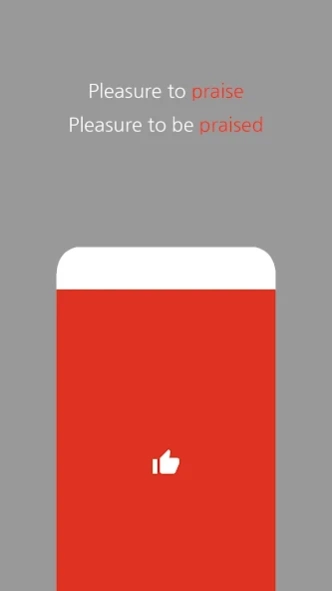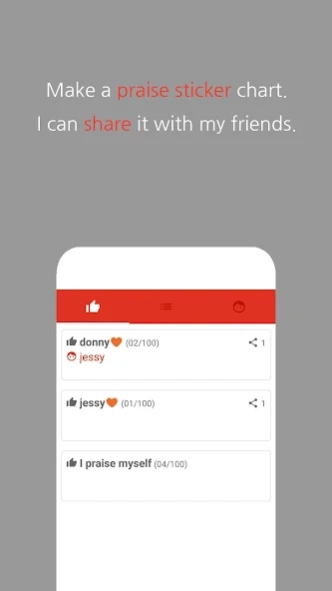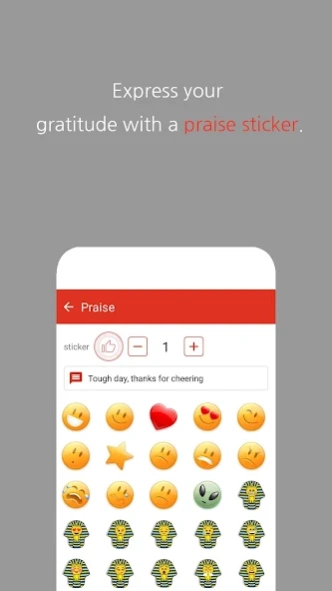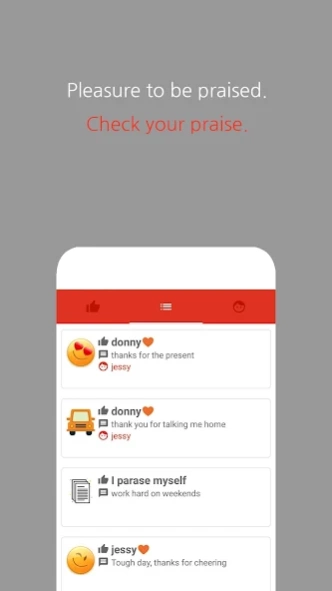Praise Sticker 1.10
Free Version
Publisher Description
Praise Sticker - Give your lover a praise with love. Give a good child a pleasant praise.
Praise Sticker - Pleasant habit
Give your lover a praise with love.
Give a good child a pleasant praise.
Present a rewarding praise to you who suffered today.
Good morning.
It's a '1: 3 Lab' that creates a small fun app.
The cheongcheong sticker was developed because I thought it would be good if I praised myself to my cousin who was about to be assigned.
I am using it with my beloved lover.
When I am dating, I feel thankful and impressed with each other.
We are giving thanks to each other through praise stickers.
It is so good that I can memorize the praise history and thankfulness of that time, and let me feel the importance of each other.
There is joy to be praised, but it seems that joy to praise is bigger.
I do not know if there are any deficiencies.
Thank you.
- With simple membership: Register your nickname, password, email (optional)
- Creating a cheongcheon sticker chart: You can make a sticker chart of yourself, lover, children.
- Share sticker: Share your praise sticker chart after installing the app to your lover or kids.
- Over 100 different sticker shapes
About Praise Sticker
Praise Sticker is a free app for Android published in the Teaching & Training Tools list of apps, part of Education.
The company that develops Praise Sticker is 1:3 Lab. The latest version released by its developer is 1.10.
To install Praise Sticker on your Android device, just click the green Continue To App button above to start the installation process. The app is listed on our website since 2023-09-03 and was downloaded 1 times. We have already checked if the download link is safe, however for your own protection we recommend that you scan the downloaded app with your antivirus. Your antivirus may detect the Praise Sticker as malware as malware if the download link to com.yong.sticker is broken.
How to install Praise Sticker on your Android device:
- Click on the Continue To App button on our website. This will redirect you to Google Play.
- Once the Praise Sticker is shown in the Google Play listing of your Android device, you can start its download and installation. Tap on the Install button located below the search bar and to the right of the app icon.
- A pop-up window with the permissions required by Praise Sticker will be shown. Click on Accept to continue the process.
- Praise Sticker will be downloaded onto your device, displaying a progress. Once the download completes, the installation will start and you'll get a notification after the installation is finished.